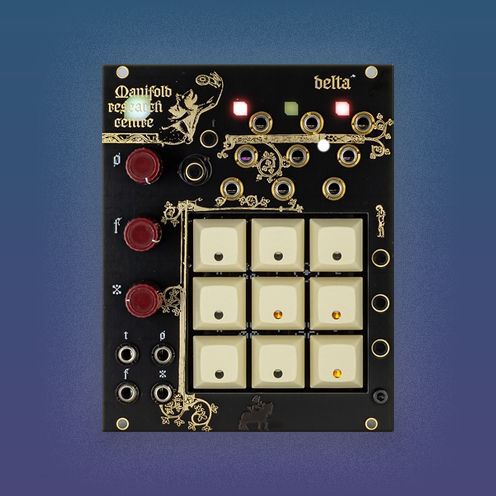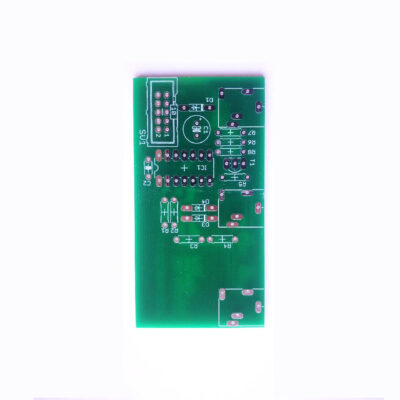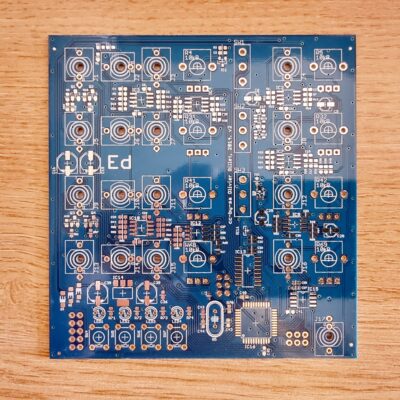Description
delta^ is a polyphonic cv and clock generator.
Each one of the buttons is an independent tap-tempo with its own output.
1.the top 3 are CV outs;
2.the bottom 6 are gate outs;
Every tap tempo can have its own set of values for the following settings:
PHASE
The phase control will allow you to shift a clock phase from 0° up to 360°. This control is pretty useful when you are playing with synced tap tempos.
SHAPE
in the case of our top 3 taps:
The shape control will morph our tap-LFO waveform from ramp-down, to triangle, to ramp-up.
While for the lower 6 taps, the shape will control the PWM of your gate output.
DIVIDER/MULTIPLIER
This control will allow you to quickly access clock divisions or multiplications of the original tap tempo.
The time-out for your tap tempo read is 4.095 s, but through this control you can reach the slowest speed of 50 seconds and a maximum speed of 50ms (20 Hz).
CV CONTROL
delta^ has 3 CV inputs. One for each of the Tap-Tempo settings, and these CVs can be routed to our desired tap tempos.
EXTERNAL CLOCK
Delta^ offers as well the possibility to quantise your taps to an external clock source.
Like for the CV inputs, you can decide which one of the taps gets to follow your external clock.
GRAVITATIONAL MODE
This will let Taps interact between each other in the following mode: by pressing and holding our gravitational button you can activate the gravitational pull of specific taps.
This taps now will affect the surrounding taps (upper – lower – right – left).
The result of the gravitational pull is :
1.in the case of Gates: the surrounding taps will get XORed;
2.in the case of LFOs: the closest LFO will get cross modulated;
You can see how by changing the settings you can quickly change the result of the gravitational pull.
ONE-SHOT/MUTE MODE:
you can mute TT, and use the buttons as one-shot envelope/gates, you can now unleash the finger-drummer in yourself!
RANDOMISATION LAYER
The last feature of delta is randomisation layer that adds an offset value to our tap-tempo settings.
The encoders will act as a macro control over the amount of randomisation, and a short encoder press will generate a new set of values.
This function is non destructive, which means that you can easily get back to your original settings!
This is a very hands on function to quickly change your patch without the fear of losing your previous settings.
delta^ allows you to save and recall one preset.